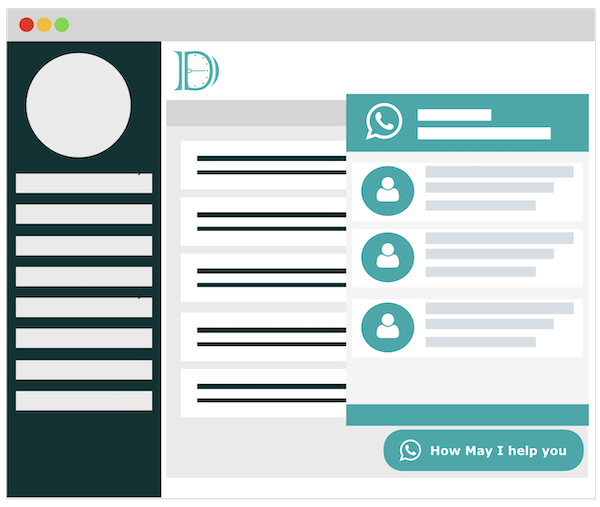
Frontend Dashboard Social Chat
Frontend Dashboard Social Chat WordPress plugin makes users to connect the website support or technical teams via WhatsApp.
Plugin Features
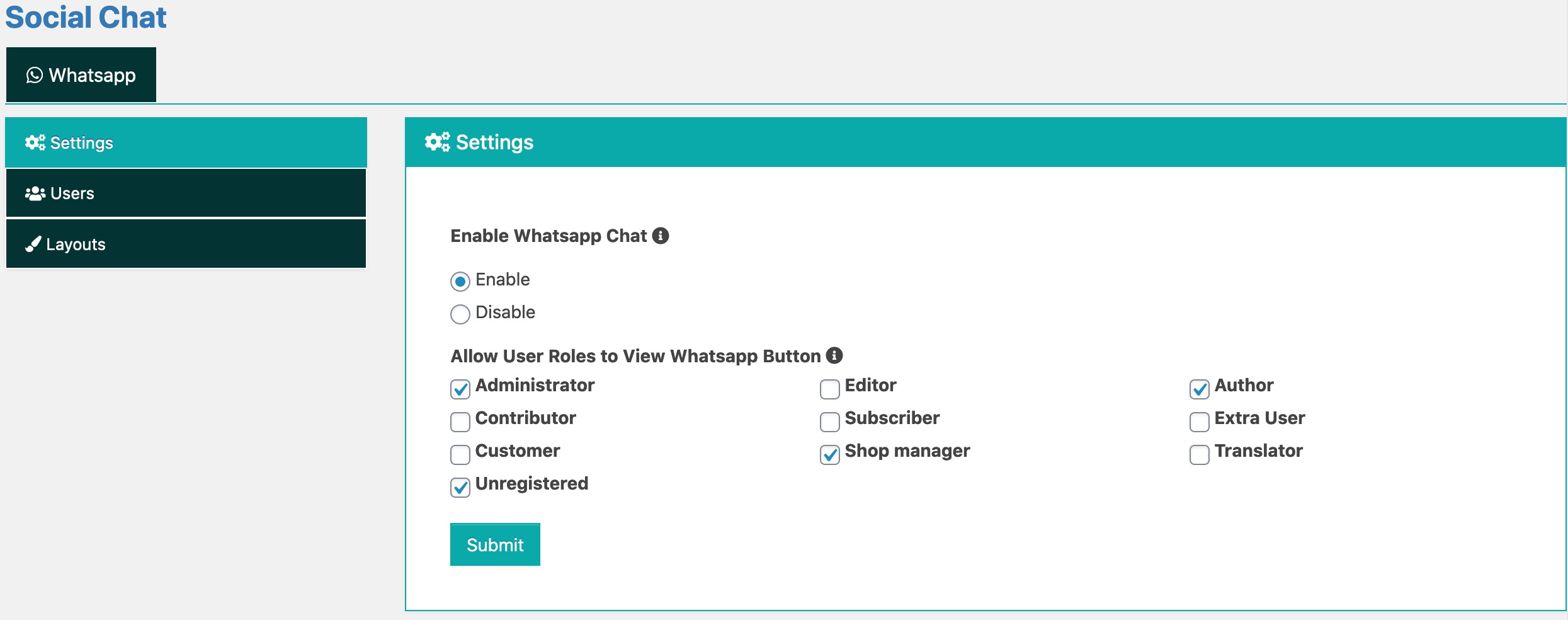
Restrict Users
Admin can allow the respective user roles to have the WhatsApp chat button to initiate the chat.
Representative
Add any number of representative to the website to answer the WhatsApp chat.
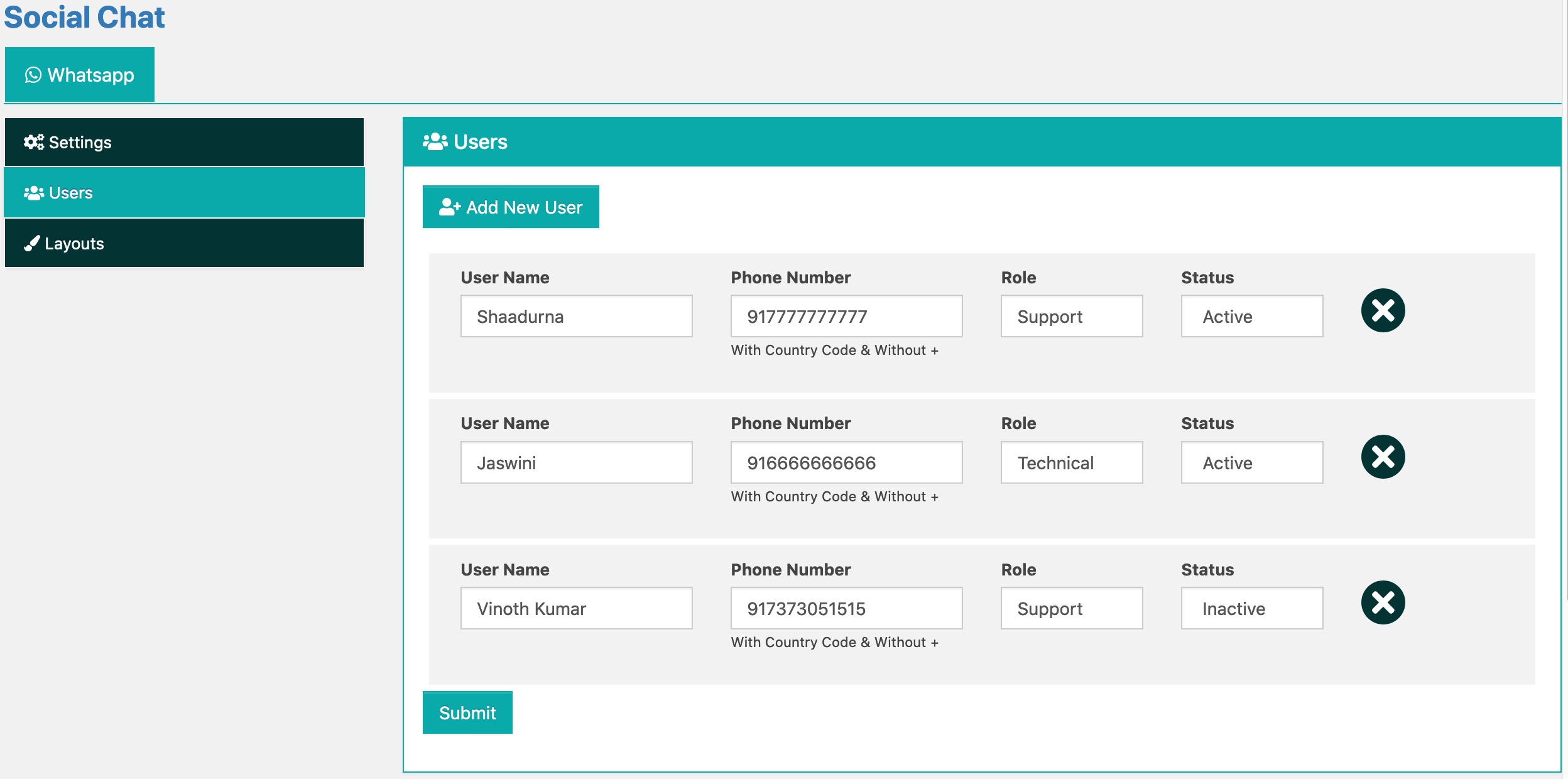
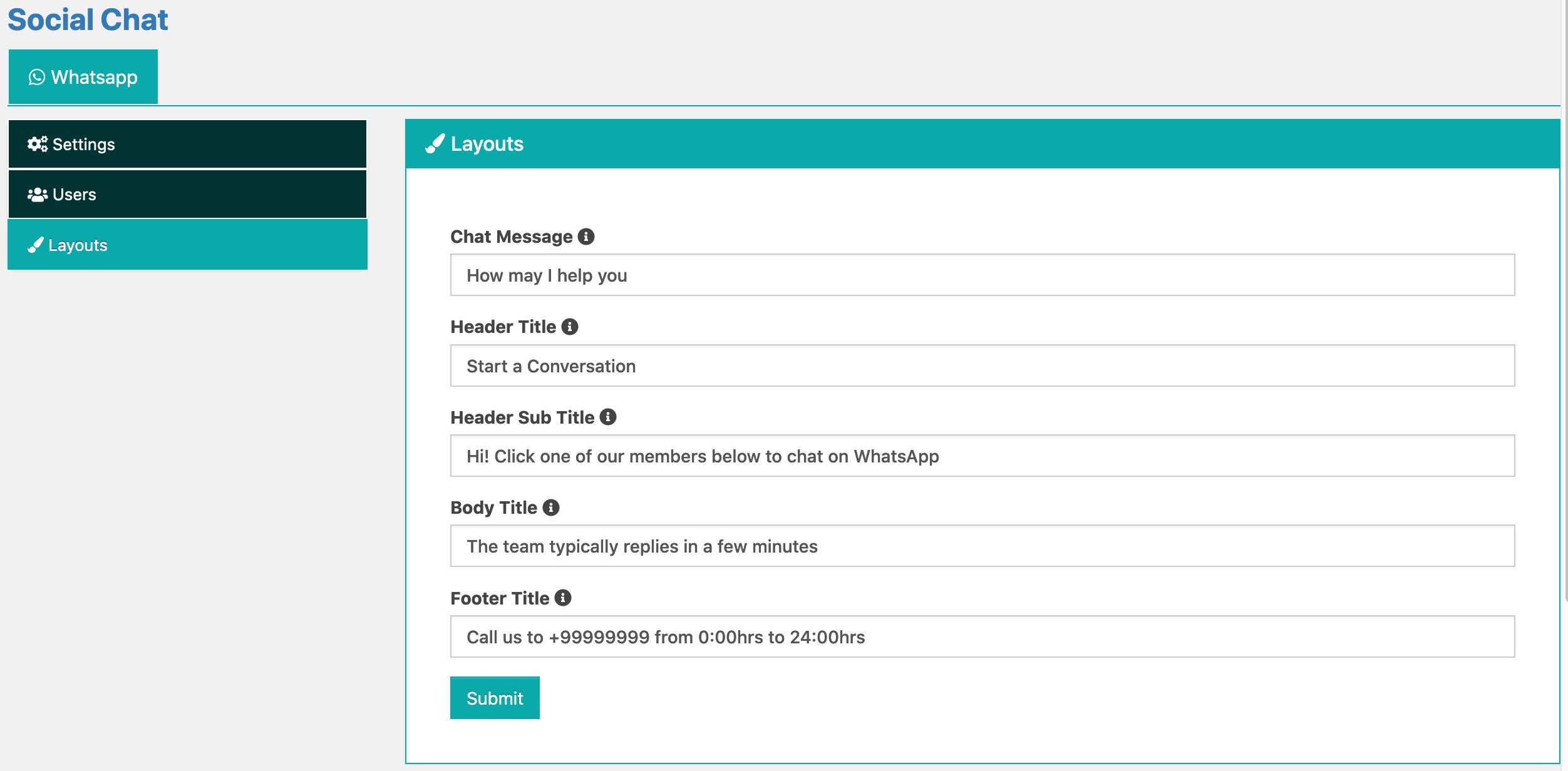
Layout
Customise the layout content as per your website requirement
Theme
The Frontend Dashboard Social Chat is completely supportive with the primary and secondary color of the Frontend Dashboard.
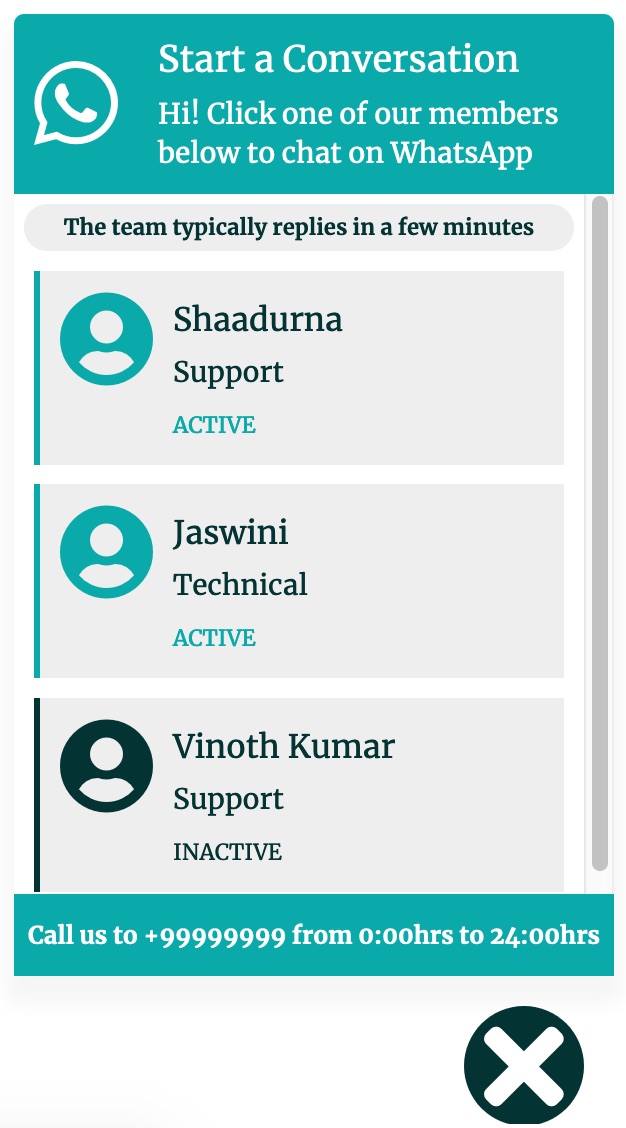
Changelog
FAQ
1. Download the plugin from https://buffercode.com/plugin/frontend-dashboard-social-chat or https://wordpress.org/plugins/frontend-dashboard-social-chat
2. Go to WP Admin | Plugins | Add New | (click) Upload Plugin | Click Choose file to upload | (click) Install Now
3. Activate the plugin
4. Go to WP Admin | Frontend Dashboard | Social Chat
5. Add the respective details and save.

