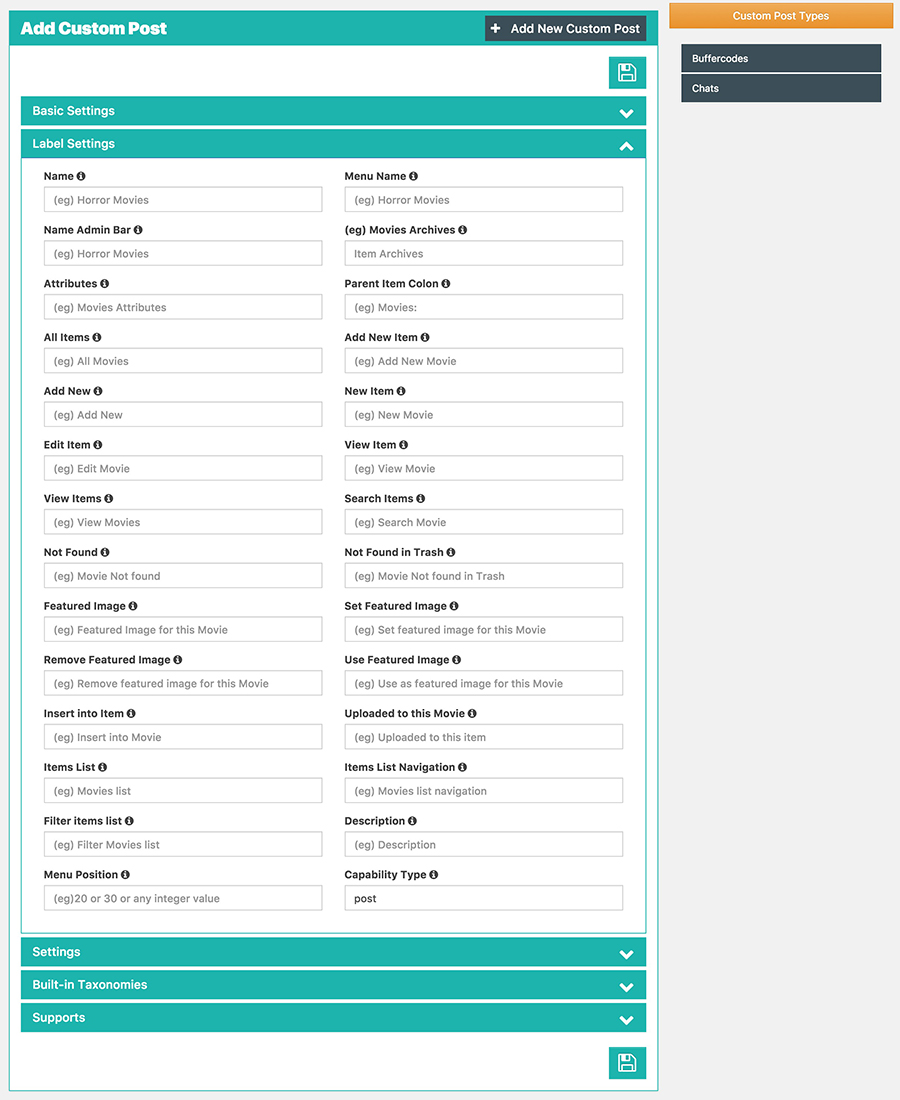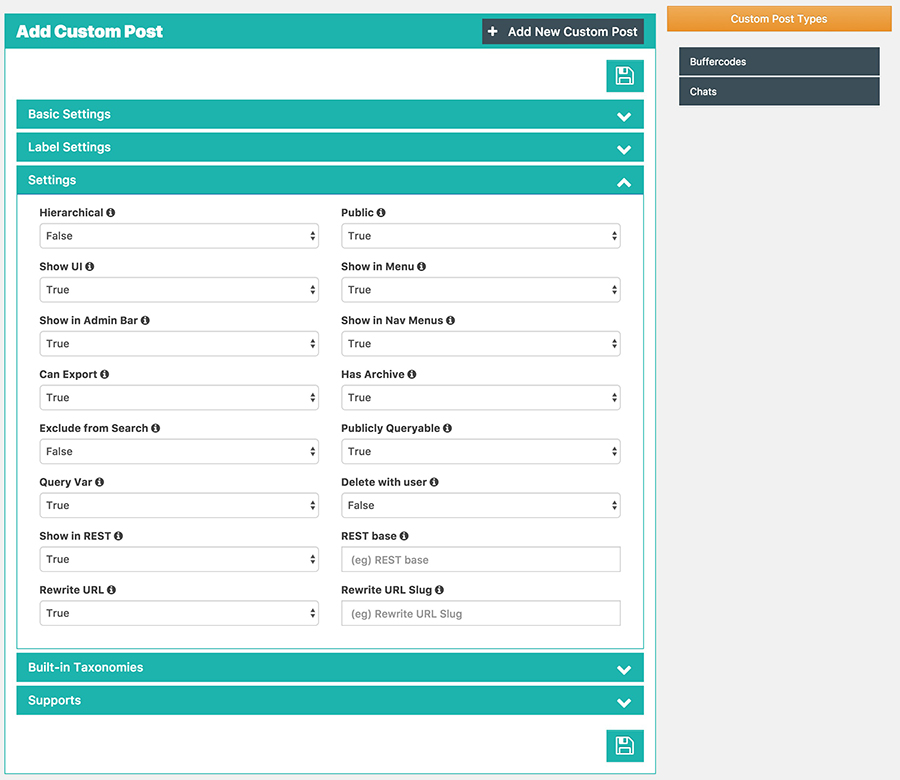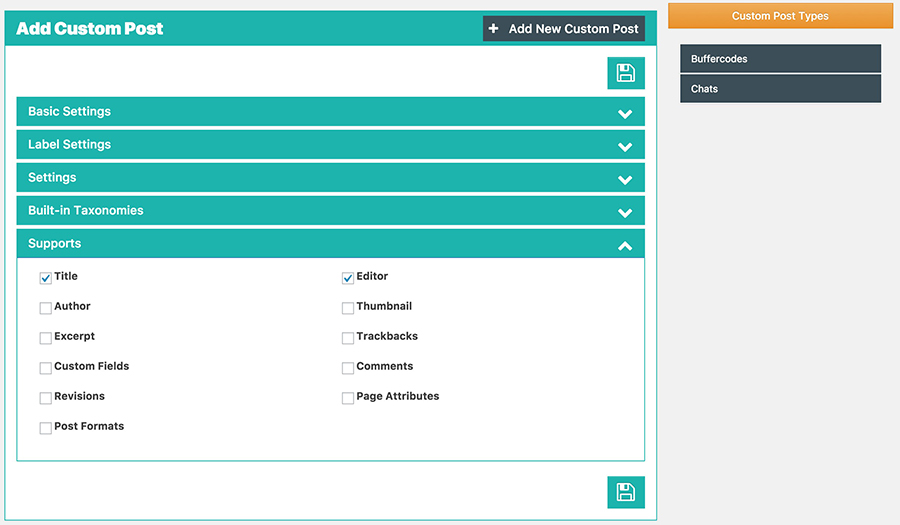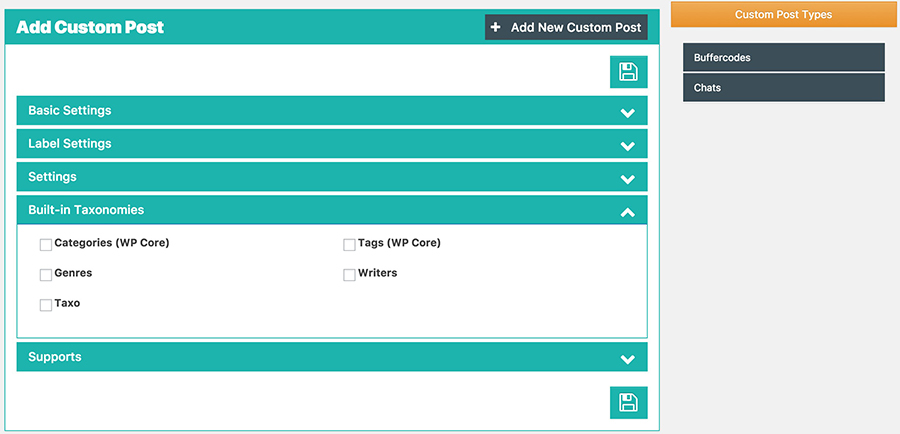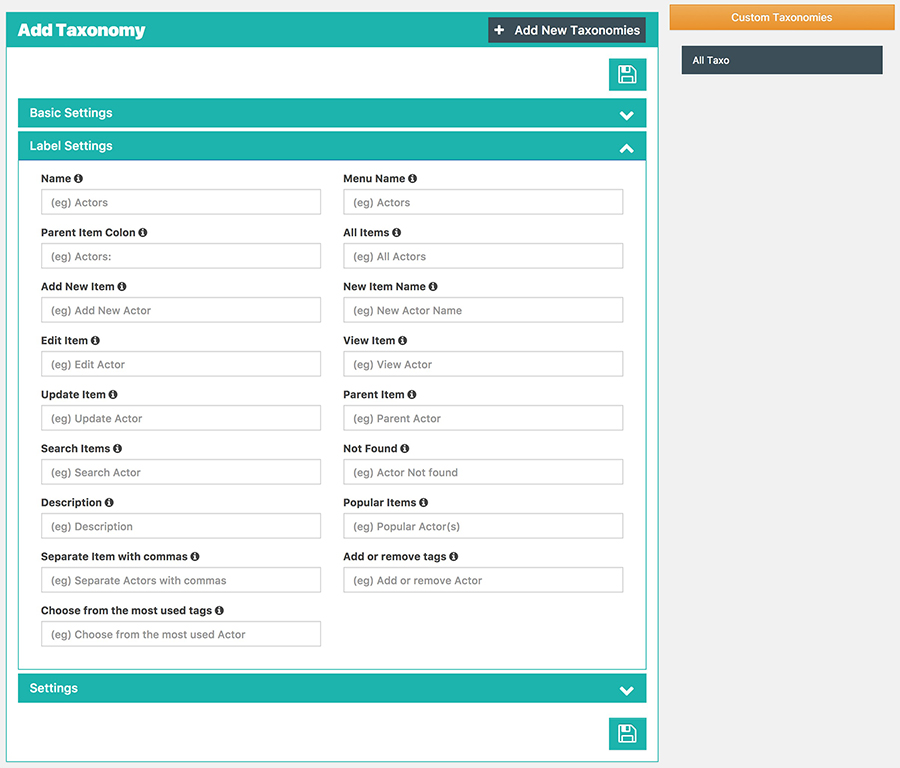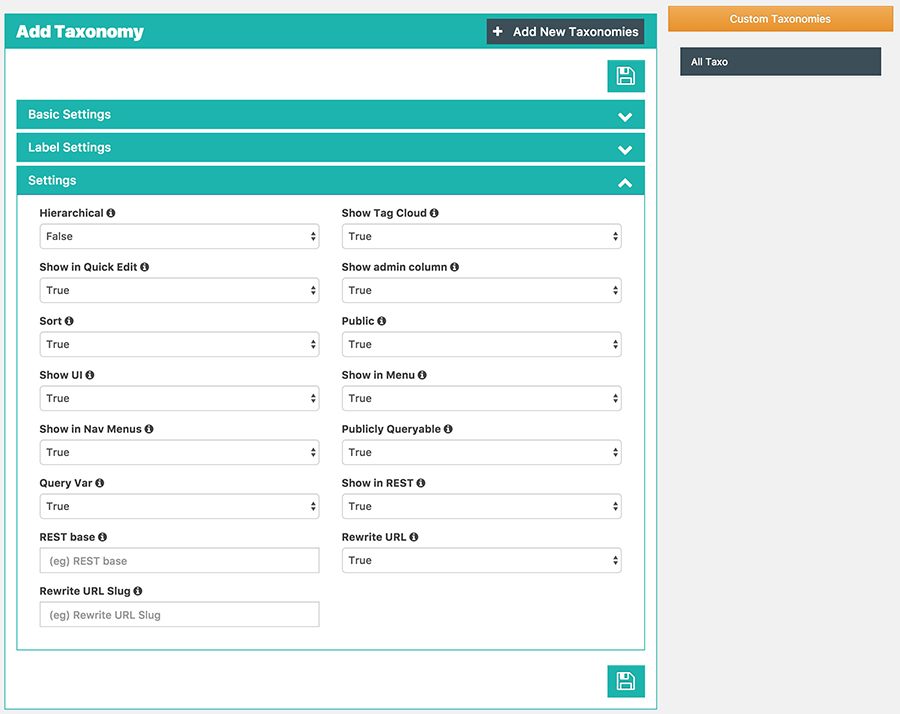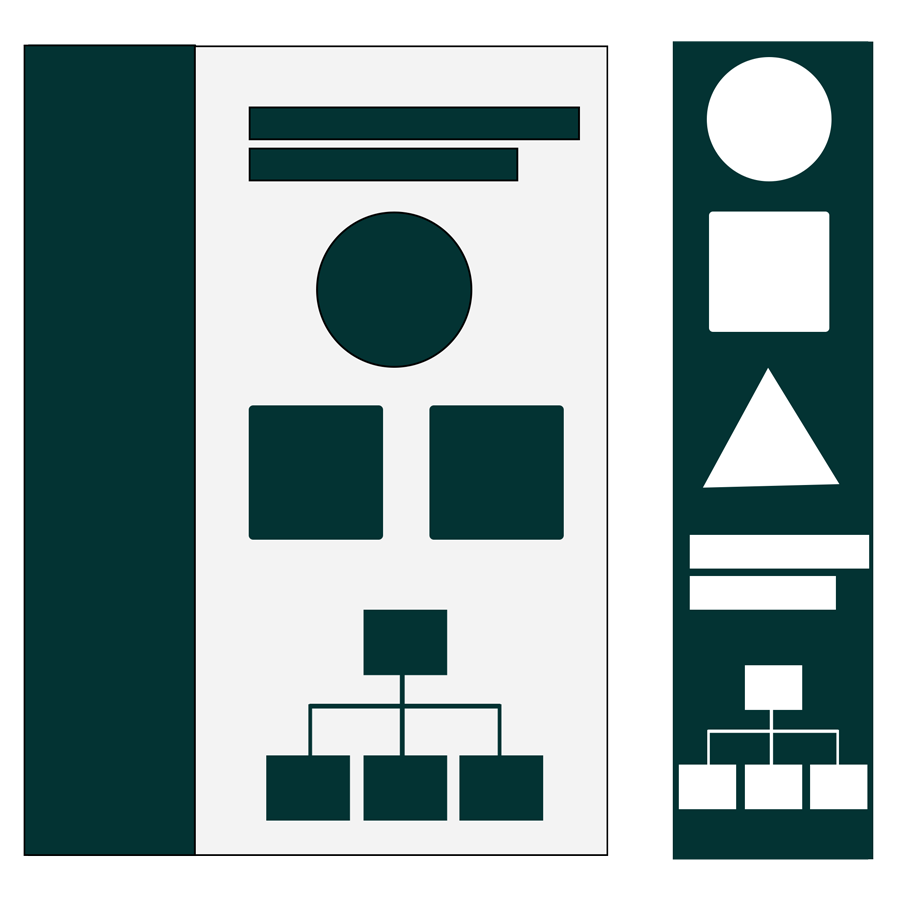
Frontend Dashboard Custom Post and Taxonomies
Frontend Dashboard Custom Post and Taxonomies is an add-on for Frontend Dashboard WordPress plugin. Through this add-on, we can able to add and customise the custom posts, Post type and taxonomies (category and tag) with user role based restrictions.
Plugin Features
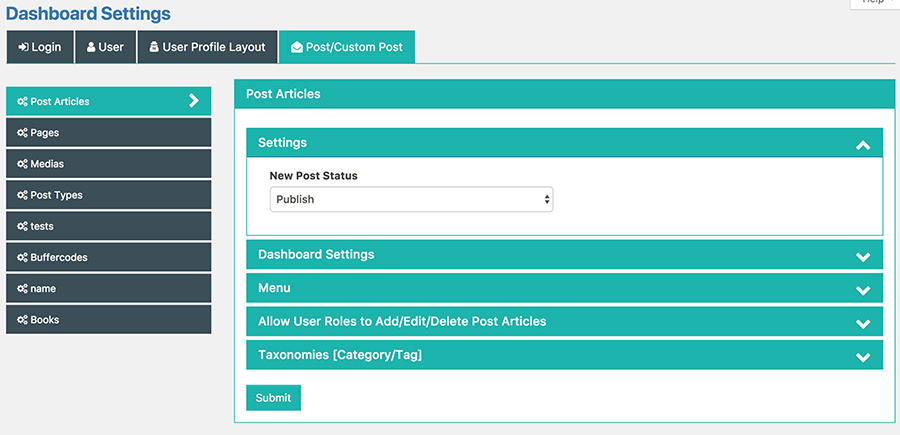
Post Status
Restrict users on post status to either publish or pending on all custom posts
Disable Default Post
Disable the default post attributes like content, featured image, comments of that post type.
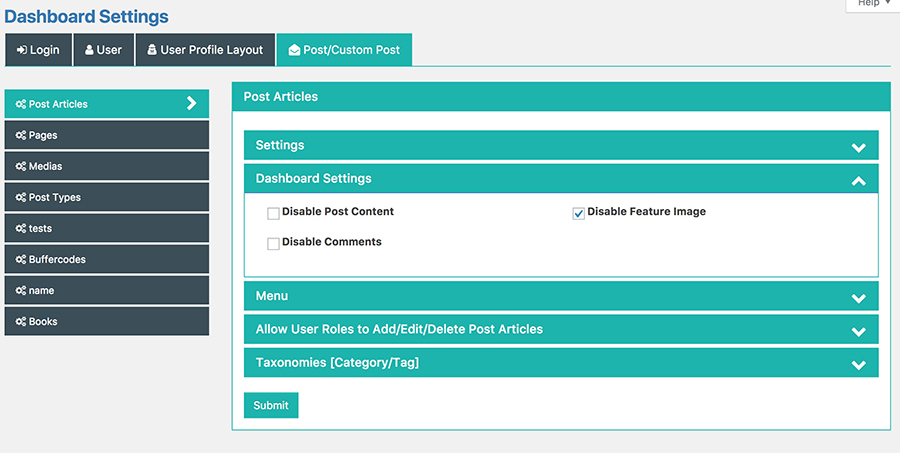
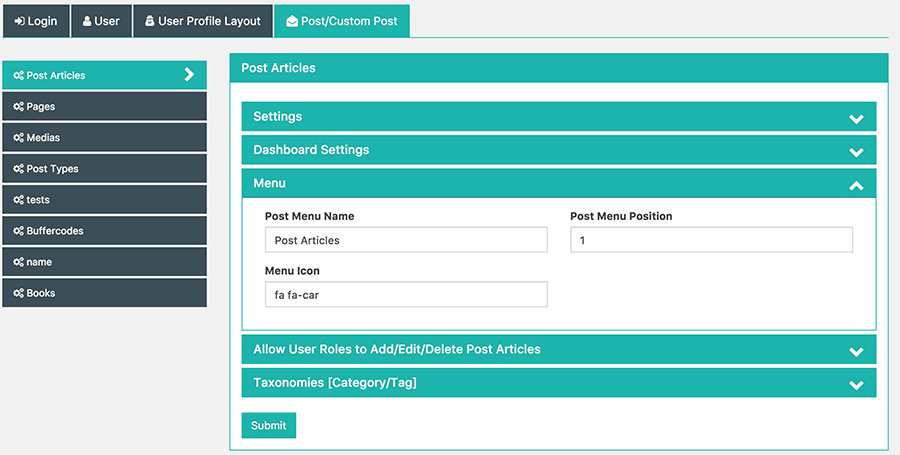
Customise Menu
Customise the post name, icon and order of each post types shown in Frontend Dashboard
Disable User Roles
Disable user roles to access the post/custom post type
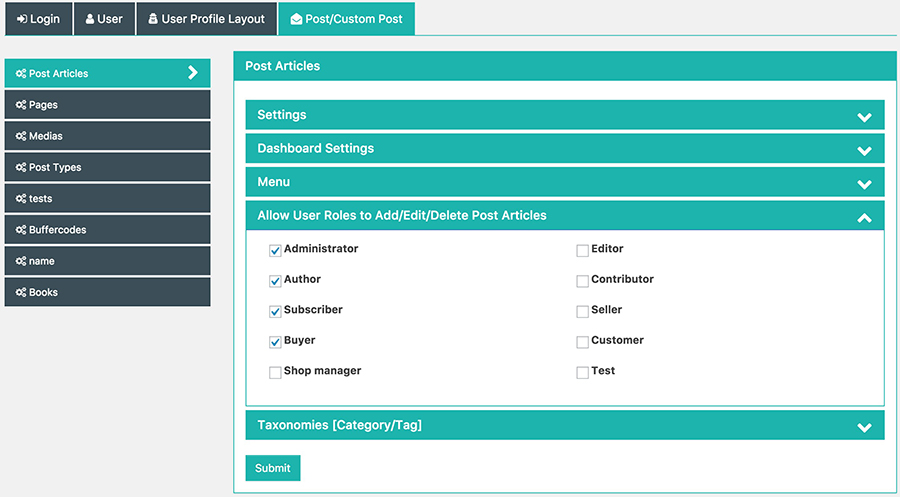
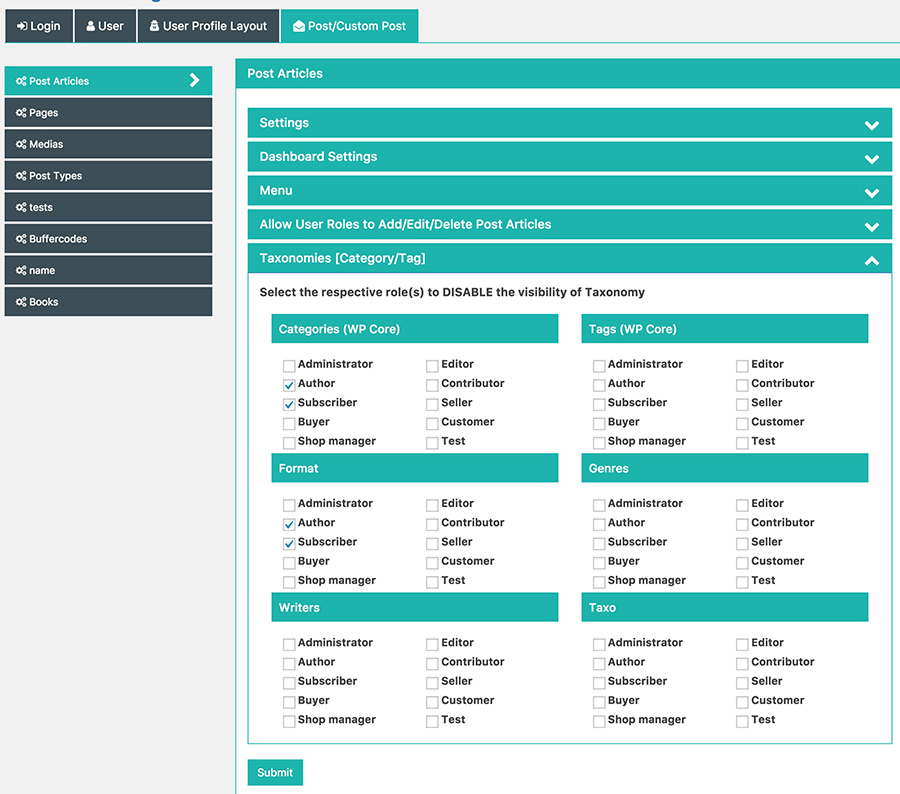
Disable Taxonomies
Disable user roles to access the assigned Taxonomies (Category/Tags) of the post/custom post
Add/Edit/Delete Custom Post
Easy to add, edit and delete the custom post
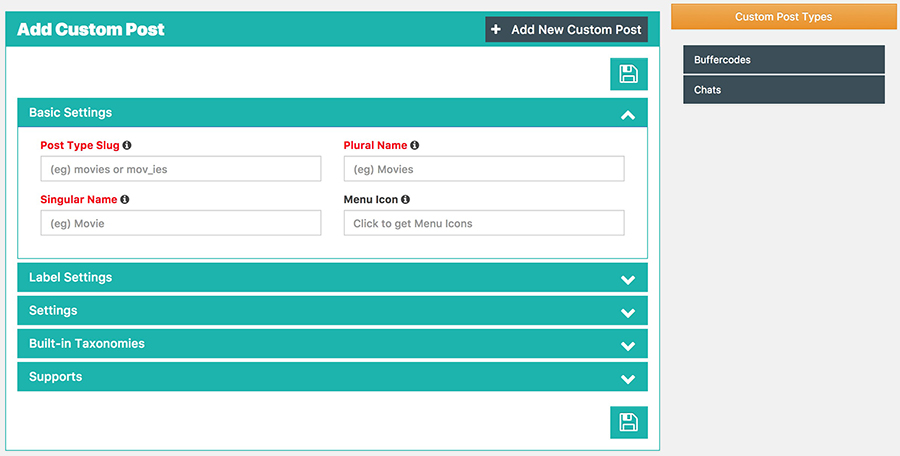
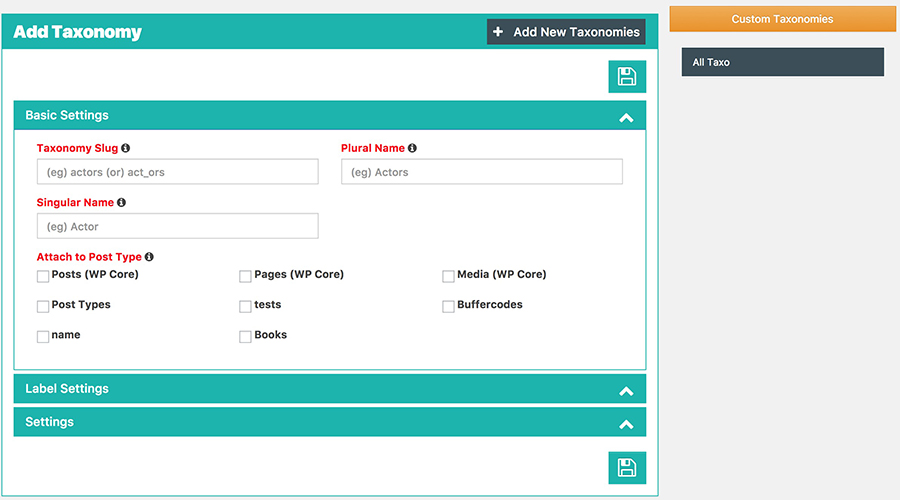
Add/Edit/Delete Taxonomies
Easy to add, edit and delete the taxonomies (category/tag)
Changelog
* Few bug fixes.
* Show the empty Category/Tag Names
* Bug: Post status pending not working
FAQ
1. Upload the “frontend-dashboard-custom-post” directory to the plugins directory.
2. Go to the plugins setting page and activate “Frontend Dashboard Custom Post”
3. Go to Frontend Dashboard Menu | Custom Post to configure.
4. Do save.