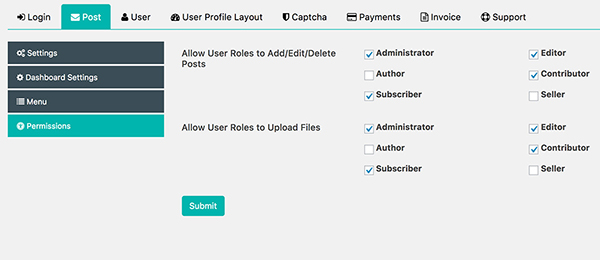In this post, we going to see how to manage post options in frontend dashboard like
- Changing new post status
- Navigate to Frontend Dashboard | Frontend Dashboard | Post | Settings
- Change the new post status to either pending or publish
- Disables options
- Navigate to Frontend Dashboard | Frontend Dashboard | Post | Dashboard Settings
- Check the appropriate options to disable the post options in Frontend Dashboard
- Customise menu title and icons
- Navigate to Frontend Dashboard | Frontend Dashboard | Post | Menu
- Change the Menu name, menu position and Icon.
- Post and image permission
- Navigate to Frontend Dashboard | Frontend Dashboard | Post | Permissions
- Select the user roles to enable to post and unselect the user roles to disable to post in frontend dashboard
- Similarly for Allow User Roles to Upload Files.